Changing your password frequently is a crucial part of keeping your online accounts secure, which is of utmost importance. To help you keep your GoCardless account secure, we’ll take you step-by-step through the process of changing your password in this article.
Step 1: Log In to Your GoCardless Account: Start by going to the GoCardless website and entering your current login information to access your account. You can view your account settings after logging in.

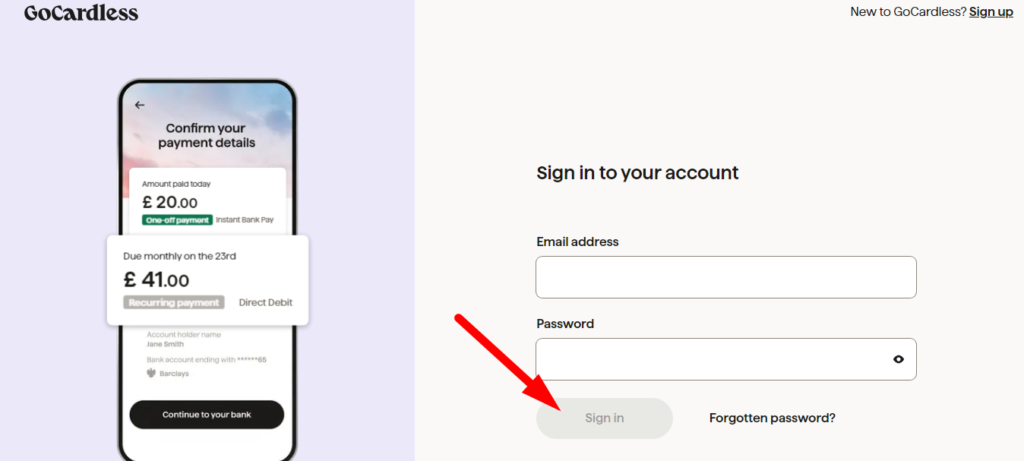
Step 2: Access Account Settings: Go to your GoCardless account’s settings section. Usually, this is found in the page’s upper-right corner. Select “Settings” to continue.
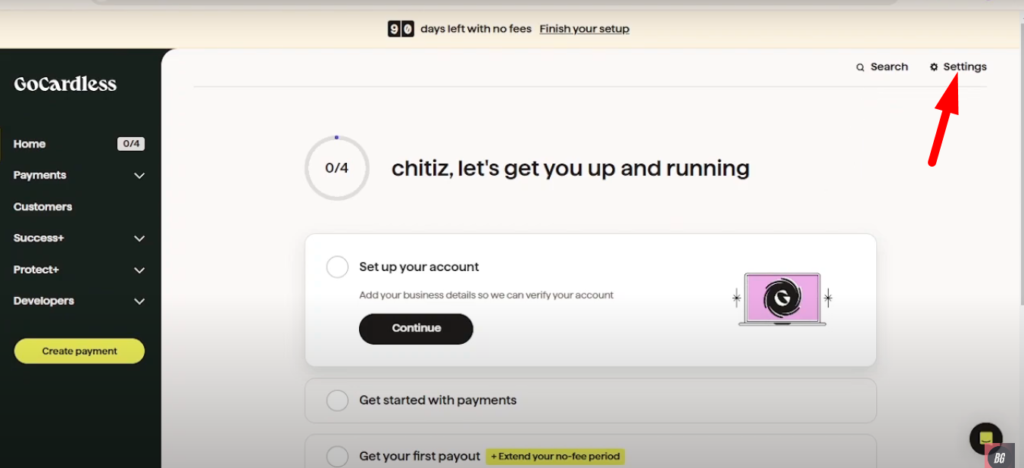
Step 3: Navigate to User Settings: Find the “User Settings” or similar option in the settings menu. To view your user settings, select this option.
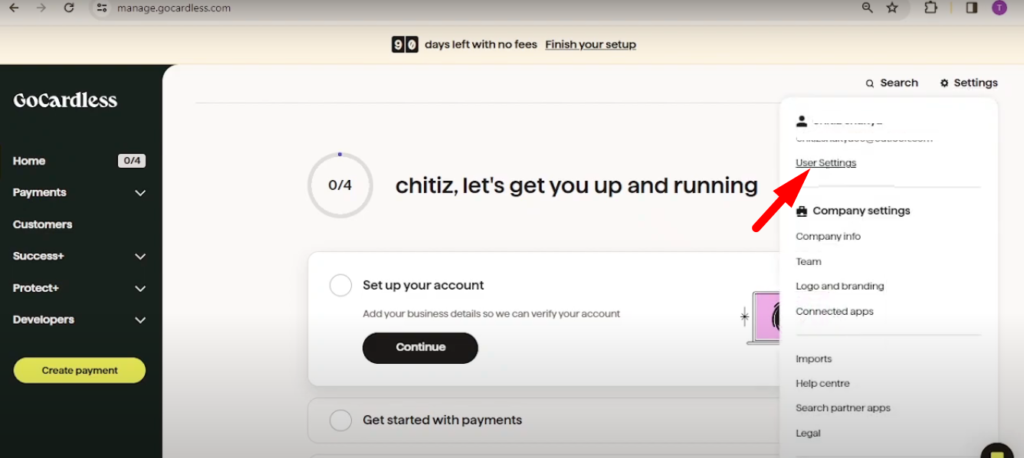
Step 4: Change Your Password: Scroll down the user settings page until you find the option to “Change Your Password.” Click on this option to initiate the password change process.
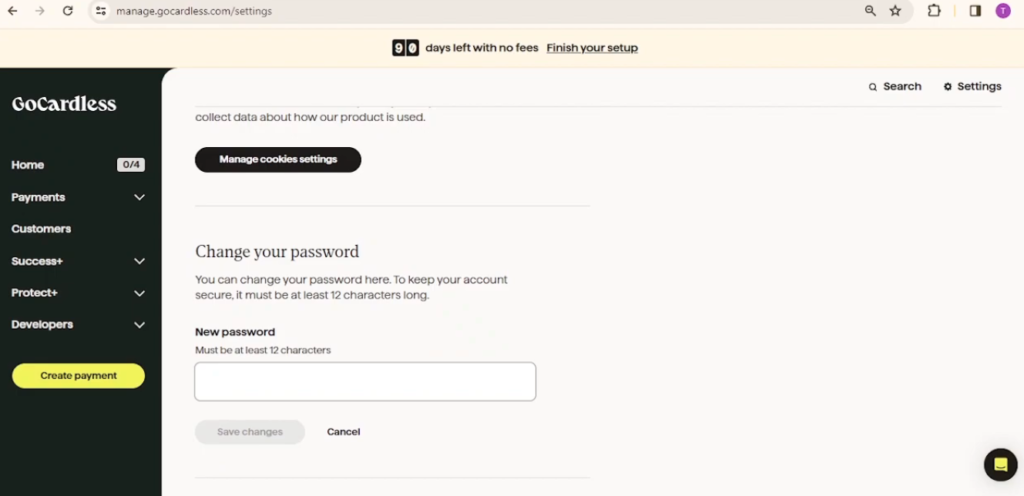
Step 5: Enter Your New Password: In the designated fields, enter your desired new password. Remember that your password must be at least 12 characters long for security purposes. Ensure that your new password is strong and unique.
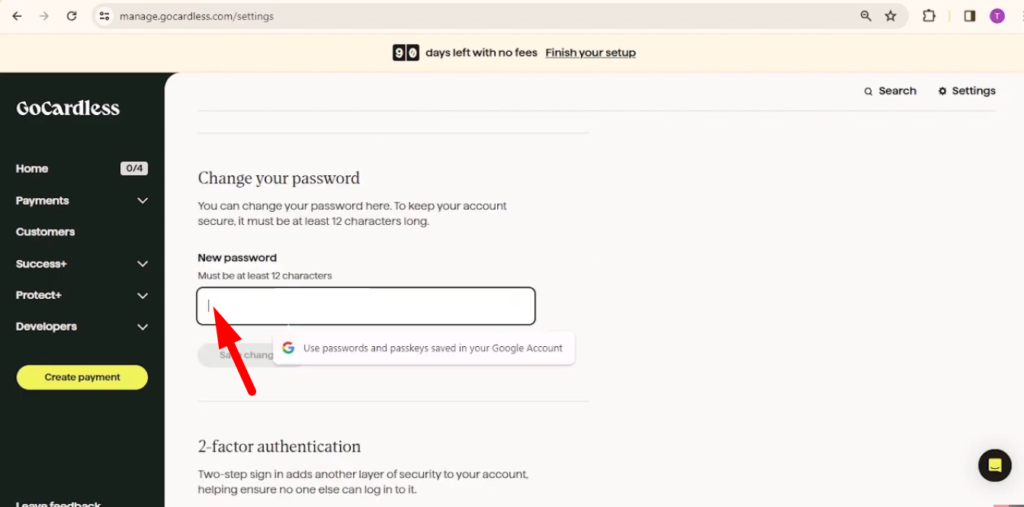
Step 6: Save Changes: Once you’ve entered your new password, click on the “Save Changes” button to confirm the password update. Your GoCardless account password will be immediately changed.
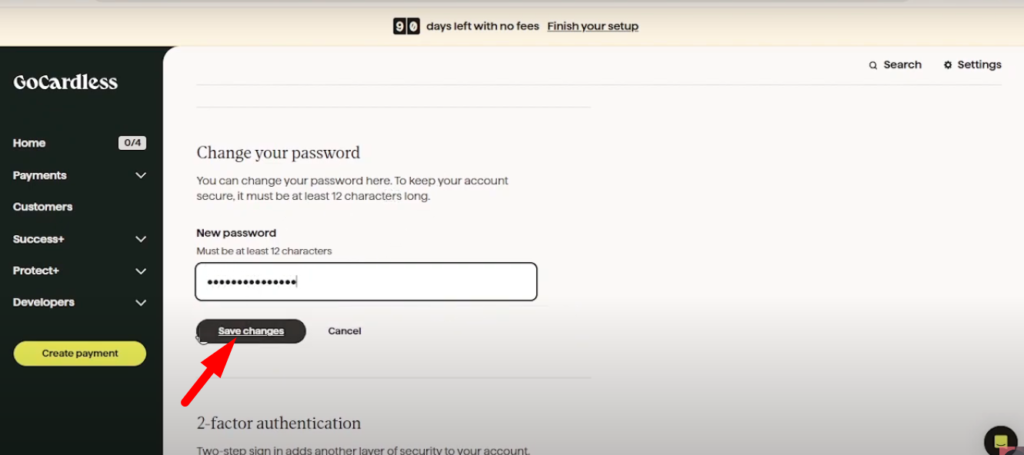
Step 7: Log In With Your New Password: The next time you log in to your GoCardless account, you’ll need to enter your new password. Make sure to remember or securely store your new password for future use.
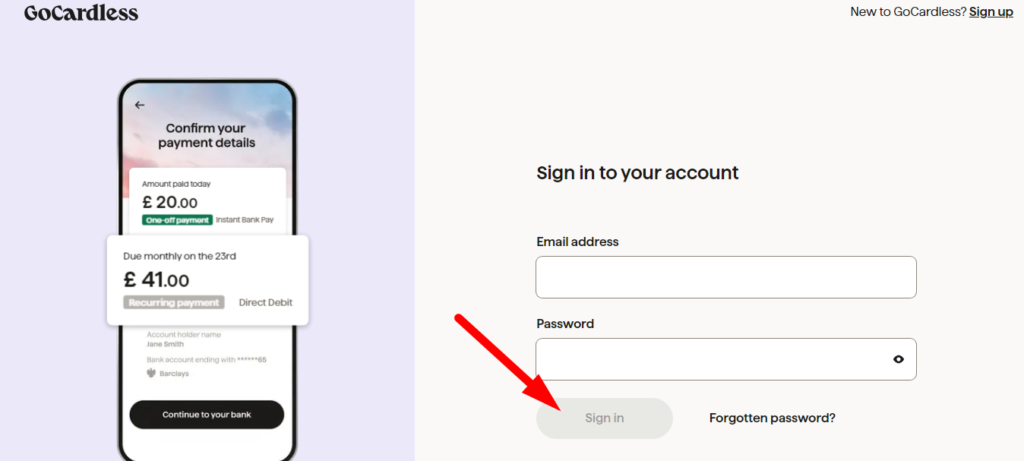
Conclusion:
Changing your GoCardless account password is a simple yet essential step in maintaining the security of your account. You can quickly reset your password and make sure that your account is safe from unwanted access by following the steps provided in this article.
Sourav is a seasoned financial expert with over 10 years of experience in the industry. He has worked with leading financial institutions, offering expert advice on personal finance, investments, and financial planning. With a deep understanding of banking and market trends, Sourav is dedicated to empowering individuals with the knowledge to make informed financial decisions. His passion is to simplify complex financial concepts and help others achieve long-term financial success.