Do you want to change your Remitly app’s country setting but don’t know how to do it? This short guide will take you through the easy steps to make the required adjustments without any difficulties, whether you need to alter the country you’re sending money to or from.
Step 1: Open Your Remitly App: To begin the process, first open the Remitly app on your smartphone.
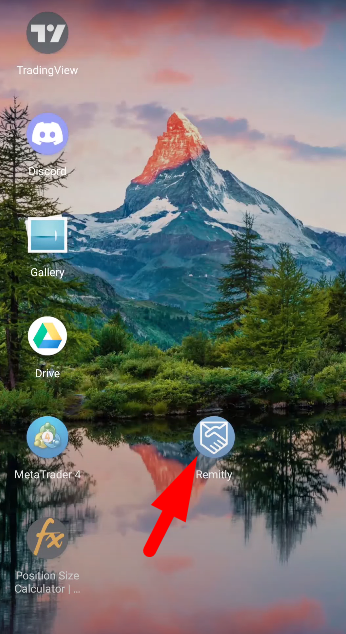
Step 2: Access the “Manage” Section: Once you’re in the app, go to the “Manage” section located at the bottom right corner of the screen. The options to modify the sending and receiving nations are found in this section.
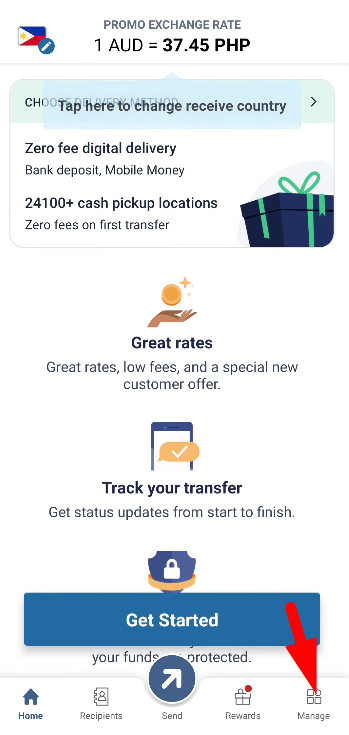
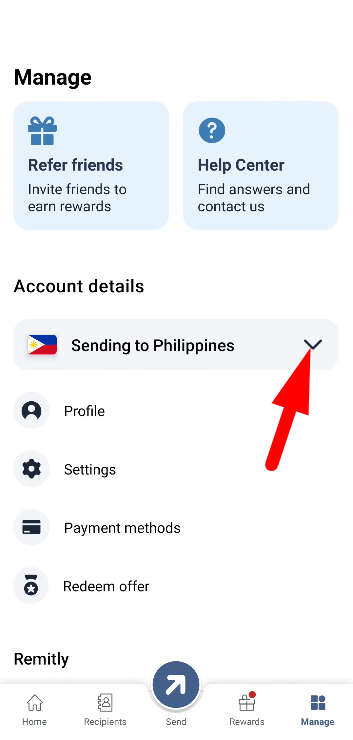
Step 3: Change the Receiving Country: If you need to change the country you’re sending money to, simply tap on the “Sending to” option. Here, you’ll see a list of available countries. Select the desired country from the list, and the change will be applied immediately.
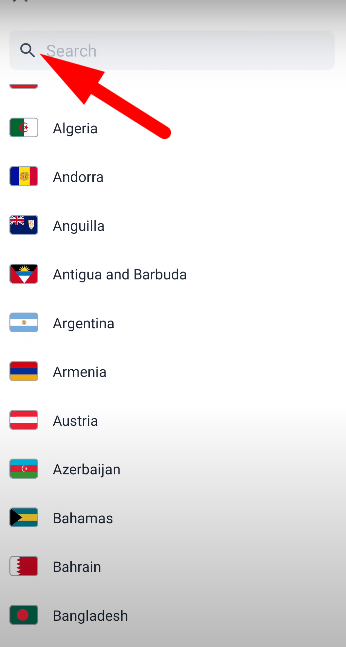
Step 4: Change the Sending Country: To change the country you’re sending money from, navigate to the “Profile” section within the app. Scroll down until you find the current country listed. Tap on the “Edit” option, then select your desired country from the dropdown menu. Once selected, remember to tap on “Save” to confirm the changes.
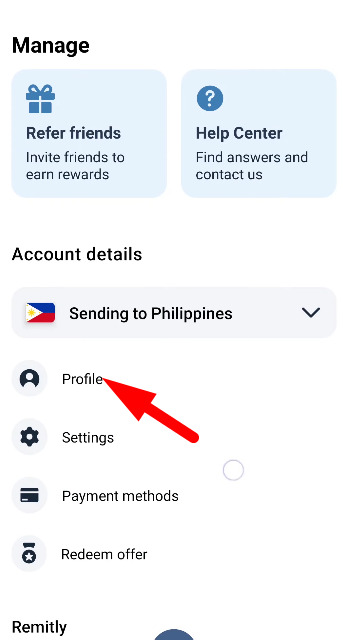
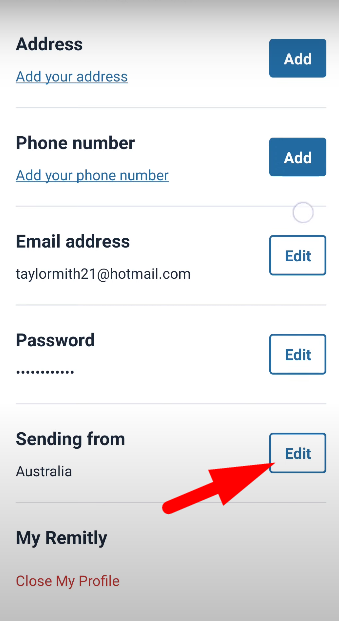
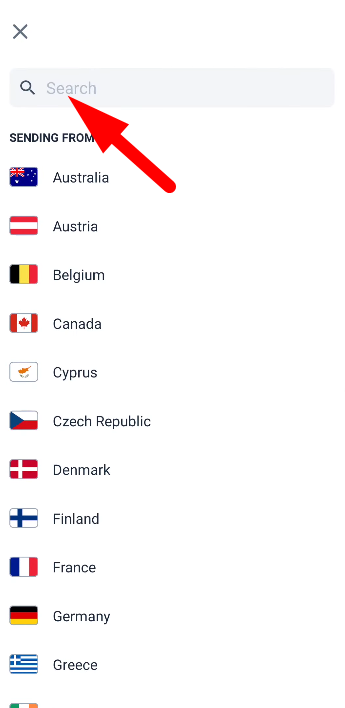
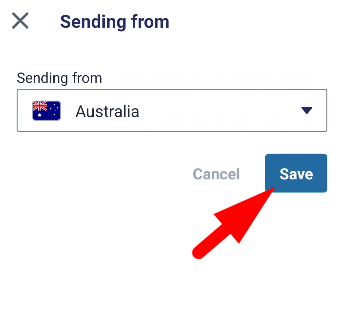
Step 5: Confirm Changes and Send Money: You can now send money since both the sending and receiving countries have been updated. To finish the transaction, simply click the “Send” option on the app, type the desired amount, and follow the prompts.
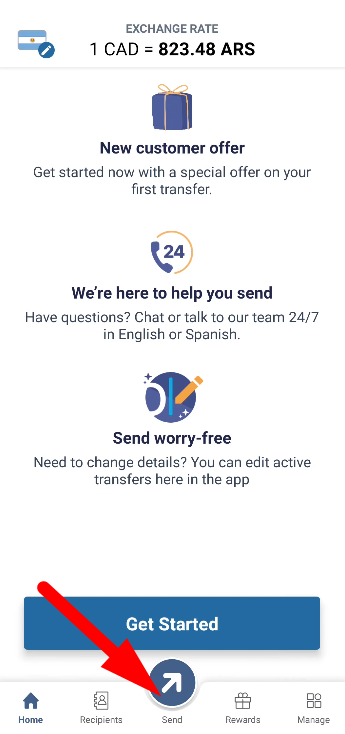
Conclusion:
Modifying the country on your Remitly app is a simple process that only requires a few easy steps. The app offers simple options to make the required adjustments, whether you need to change the sending or receiving nation.
Sourav is a seasoned financial expert with over 10 years of experience in the industry. He has worked with leading financial institutions, offering expert advice on personal finance, investments, and financial planning. With a deep understanding of banking and market trends, Sourav is dedicated to empowering individuals with the knowledge to make informed financial decisions. His passion is to simplify complex financial concepts and help others achieve long-term financial success.