You must first register an account if you are new to Remitly and excited to begin sending money. We’ll take you step-by-step through the Remitly account setup process in this article, making sure it’s easy and simple to use. Let’s get started!
Step 1: Download the Remitly App: To begin, download the Remitly application from the app store or play store onto your smartphone.
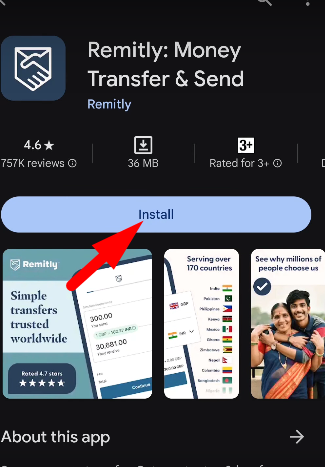
Step 2: Open the App and Create a New Profile: Once the app is installed, open it up. Two options will be shown to you: “Create a New Profile” or “Already Have a Profile.” Since you’re new to Remitly, tap on “Create a New Profile.”
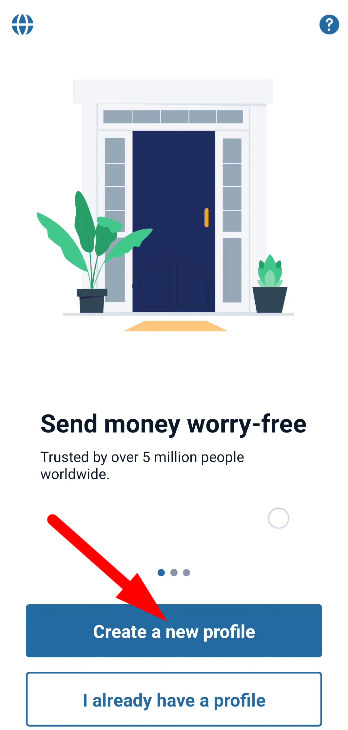
Step 3: Select Sending and Receiving Countries: Next, you’ll need to select the country you’re sending money from and the country you’re sending money to. Choose the relevant options from the provided list.
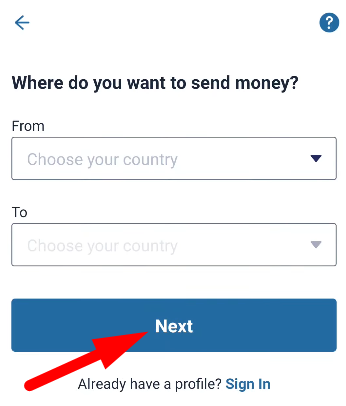
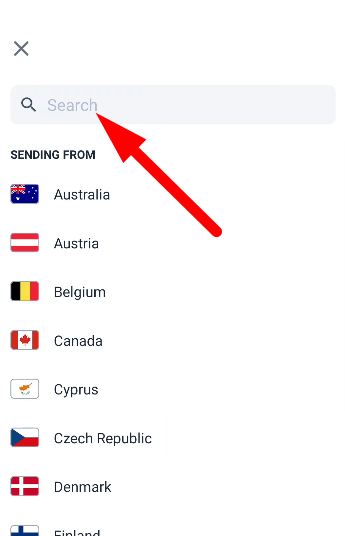
Step 4: Enter Your Email Address and Password: You will be asked to create a password for your Remitly account and enter your email address. After entering these details, select “Join Remitly.”
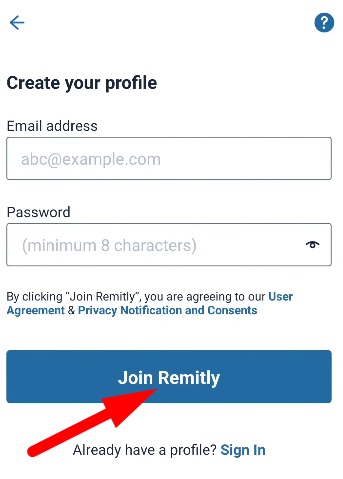
Step 5: Access Your Remitly Account: You’ve successfully signed up for a Remitly account. You’ll now be taken into the Remitly app interface.
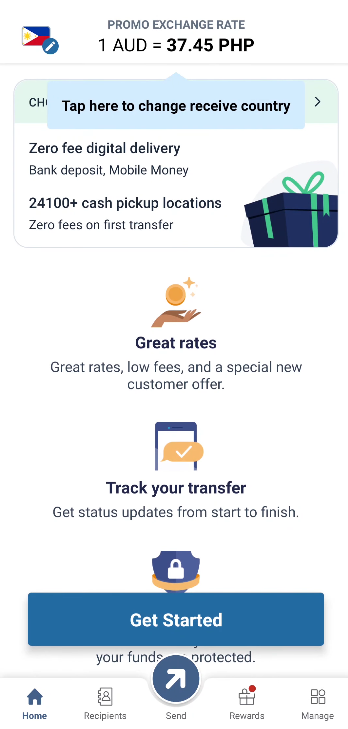
Step 6: Fill in Additional Profile Information: To complete your account setup, tap on the “Manage” option located at the bottom right corner of the screen. You can complete additional profile information here to make sure your account is ready to use and personalized.
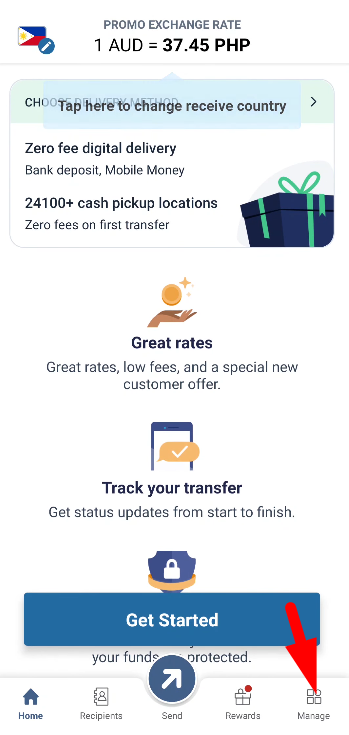
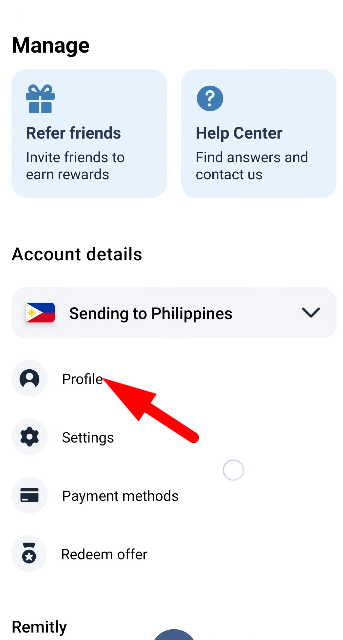
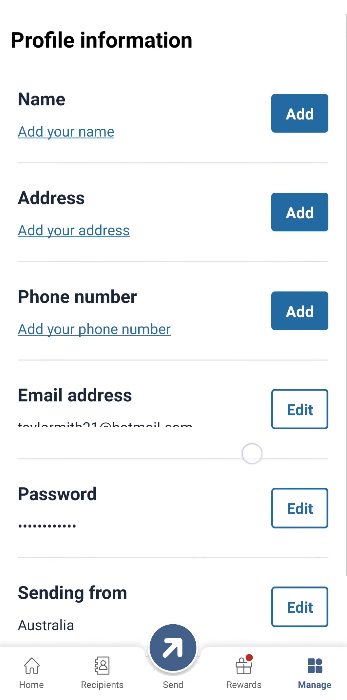
Conclusion:
The process of opening a Remitly account is easy and only requires a few quick steps. You can quickly and easily create your account by following this guide, which will allow you to send money to the location of your choice with simplicity.
Sourav is a seasoned financial expert with over 10 years of experience in the industry. He has worked with leading financial institutions, offering expert advice on personal finance, investments, and financial planning. With a deep understanding of banking and market trends, Sourav is dedicated to empowering individuals with the knowledge to make informed financial decisions. His passion is to simplify complex financial concepts and help others achieve long-term financial success.