Are you looking to manage your finances more efficiently with the help of a debit or credit card? Netspend offers convenient solutions for online payments, money transfers, and more. In this comprehensive tutorial, we’ll walk you through the process of creating a Netspend account, enabling you to enjoy the benefits of their services. Let’s get started!
Step 1: Open Your Web Browser and Visit Netspend Website Begin by launching your preferred web browser and navigating to the official Netspend website by searching for “netspend.com.”
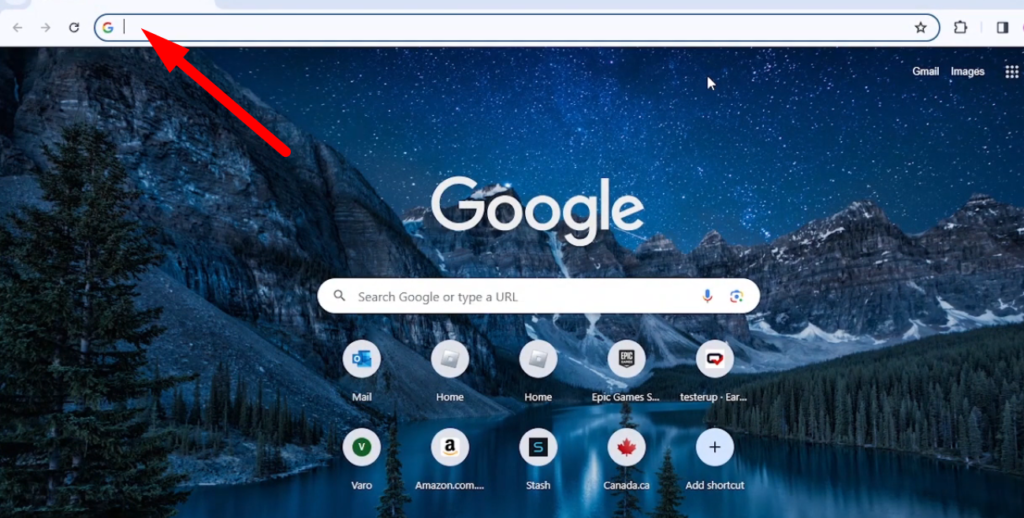
Step 2: Click on “Sign Up Now” Once on the Netspend homepage, locate the “Sign Up Now” option positioned at the top right corner of the screen. Click on it to initiate the account creation process.
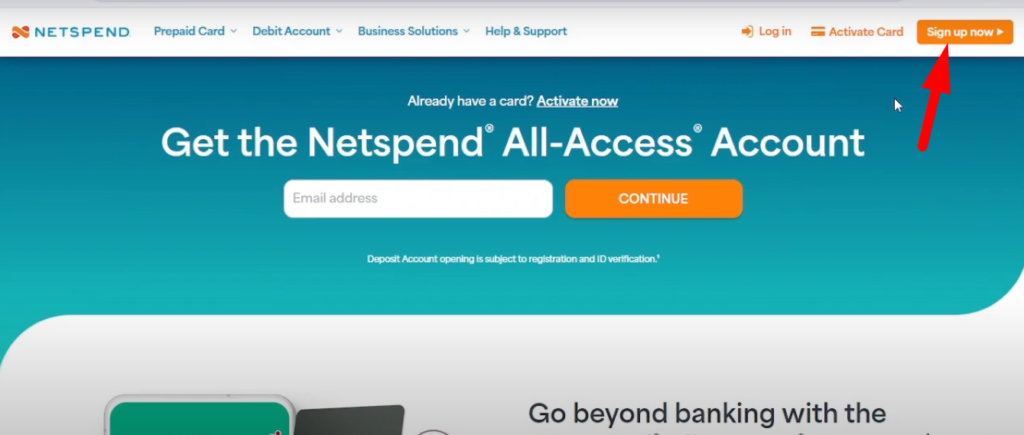
Step 3: Fill in Your Details You’ll be prompted to provide essential information to create your Netspend account. Enter details such as your first name, last name, street address or apartment address, zip code, and email address in the designated fields.
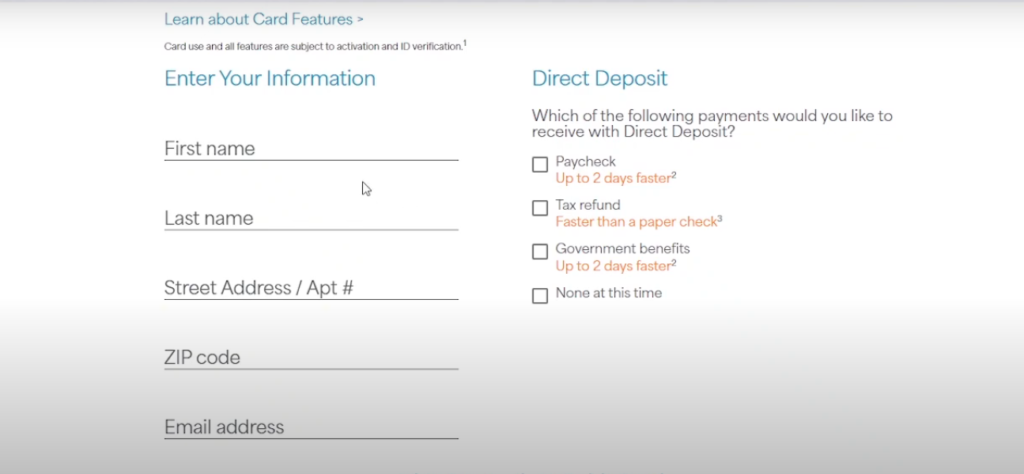
Step 4: Select Card Design Next, choose the design for your Netspend debit card from the available options. Select the design that appeals to you and reflects your style.
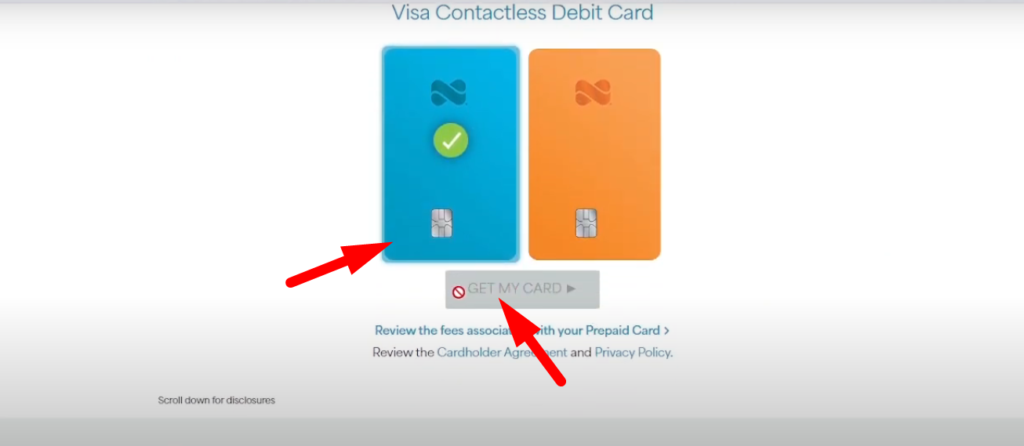
Step 5: Complete Registration After filling in all the required information and selecting your card design, click on the “Get My Card” button to proceed with registration.
Step 6: Verify Your Identity In the subsequent steps, you may be asked to verify your identity by providing additional documentation. Follow the instructions provided to complete the verification process successfully.
Step 7: Confirmation Once you’ve completed all the necessary steps and verified your identity, your Netspend account will be successfully created.
Conclusion:
Congratulations! You’ve successfully created your Netspend account, granting you access to a range of financial services and benefits. With your Netspend debit or credit card, you can conveniently manage your finances, make online purchases, and transfer money with ease. If you found this tutorial helpful, don’t forget to give it a thumbs up and subscribe to our channel for more informative content. Thank you for choosing Netspend, and welcome to hassle-free financial management!
Sourav is a seasoned financial expert with over 10 years of experience in the industry. He has worked with leading financial institutions, offering expert advice on personal finance, investments, and financial planning. With a deep understanding of banking and market trends, Sourav is dedicated to empowering individuals with the knowledge to make informed financial decisions. His passion is to simplify complex financial concepts and help others achieve long-term financial success.