Do you want to save your NFTs and cryptocurrency on your Android device in a safe digital wallet? You don’t need to search any more! Trust Wallet provides a trustworthy method to easily manage your digital assets. We’ll walk you through the steps of downloading and installing the Trust Wallet app on your Android phone in this in-depth guide.
Step 1: Opening the Play Store: Open the Play Store app on your Android phone after unlocking it. Tap the search bar at the top of the screen after it has opened.
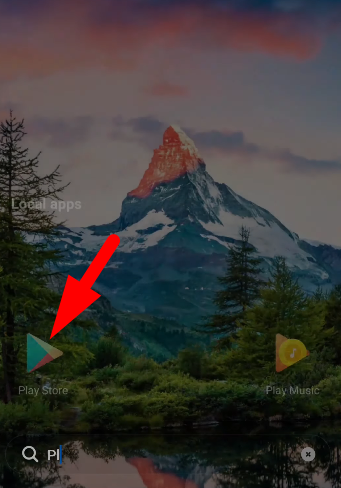
Step 2: Looking for a Trust Wallet: Type “Trust Wallet” into the search field and press Enter. A number of apps will appear in the search results, but you want to find the one with the name “Trust: Crypto & Bitcoin Wallet.” To continue, tap on it.
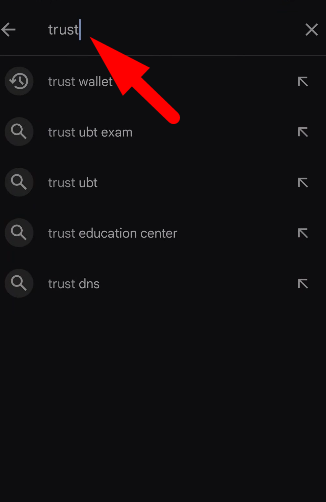
Step 3: Setting up the Trust Wallet: After that, download and install the Trust Wallet app on your device by tapping the “Install” option. The download can take a few seconds, depending on how fast your internet connection is.
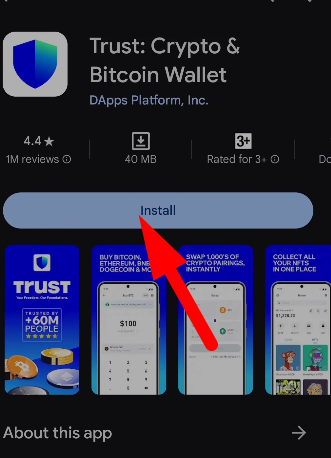
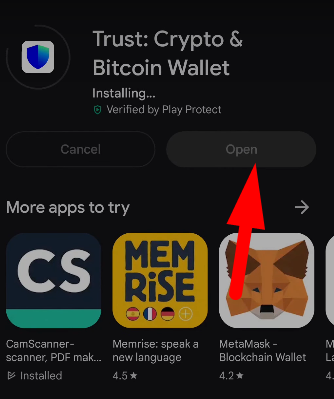
Step 4: Using the Trust Wallet: To open the Trust Wallet app after the installation is finished, touch the “Open” button. You will be asked to create a new wallet if you haven’t already done so. Alternatively, enter your login information if you already have an account.
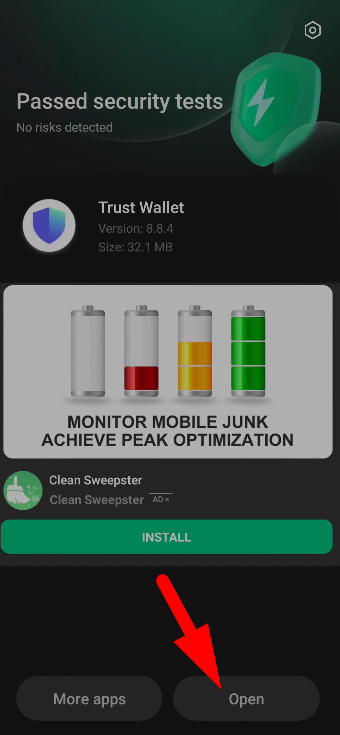
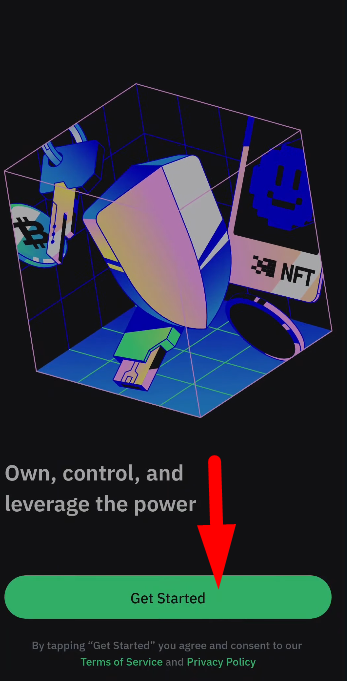
Step 5: Setting Up Your Wallet: Follow the on-screen instructions to set up your Trust Wallet. You can choose to create a new wallet or import an existing one. Once set up, you’ll have access to features such as storing Bitcoin, Ethereum, Litecoin, BNB, and NFTs.
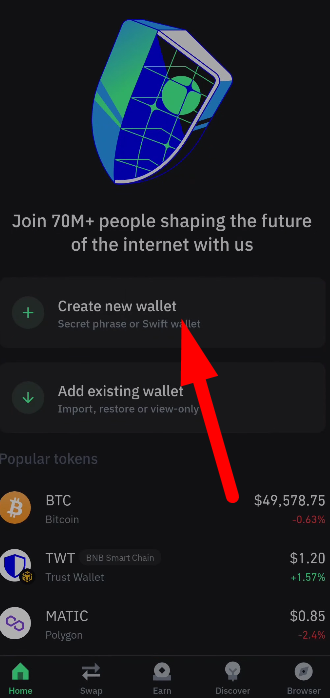
Conclusion:
Well done! The Trust Wallet app has been successfully downloaded and set up on your Android phone. You can now easily and safely manage your NFTs and cryptocurrencies. You will appreciate the other materials on our website if you liked this post. Let us assist you in remaining knowledgeable and in power!
Sourav is a seasoned financial expert with over 10 years of experience in the industry. He has worked with leading financial institutions, offering expert advice on personal finance, investments, and financial planning. With a deep understanding of banking and market trends, Sourav is dedicated to empowering individuals with the knowledge to make informed financial decisions. His passion is to simplify complex financial concepts and help others achieve long-term financial success.